How to create a hatch on the basis of an existing entity?
- Add the
usingdirective with theCADImportandCADImport.FaceModulenamespaces.
using CADImport;
using CADImport.FaceModule;
More information about CADPictureBox
The CADPictureBox class is the basic implementation of the control element for displaying vector drawings. Visually CADPictureBox includes only area for drawing visualization and can be extended by the required control elements in the project under development.
To get more information about the CAD .NET controls, see What controls does CAD .NET have?
- Use the control element of the
CADPictureBoxclass:- Set the
Locationproperty asnew Point(10, 30). - Set the
BackColorproperty asColor.Black. - Set the
Sizeproperty asnew Size(995, 500). - Finally, add it to the form.
- Set the
...
CADPictureBox pictureBox1 = new CADPictureBox(){
Location = new Point(10, 30),
BackColor = Color.Black,
Size = new Size(995, 500),
}
public Form1()
{
Controls.Add(pictureBox1);
InitializeComponent();
}
- Add a new button. Name it
AddAHatch. Then create theAddAHatch_Clickfunction to create a hatch on the basis of an existing entity by click.
private void AddAHatch_Click(object sender, EventArgs e)
- Create a new instance of the
CADImageclass:- Call
InitializeSectionto create theCADobject manually. - Set the
Backgroundproperty asColor.Azure. - Set the
CurrentLayoutproperty asvDrawing.Layouts[0].
- Call
CADImage vDrawing = new CADImage();
vDrawing.Converter.InitializeSections();
vDrawing.BackgroundColor = Color.Azure;
vDrawing.CurrentLayout = vDrawing.Layouts[0];
- Create an instance of the
CADEllipseclass:- Add this entity to the drawing with the
AddEntitymethod. - Set the
Pointproperty asnew DPoint(10, 10, 0). - Set the
Radiusproperty as10. - Set the
Ratioproperty as1.5. - Set the
RadPtproperty asnew DPoint(25, 25, 0). - Set the
Colorproperty asColor.Maroon. - Set the
LineWeightproperty as5. - Use the
Loadsmethod to fill the internal data of the entity to prepare it for drawing.
- Add this entity to the drawing with the
CADEllipse vEllipse = new CADEllipse();
vDrawing.CurrentLayout.AddEntity(vEllipse);
vEllipse.Point = new DPoint(10, 10, 0);
vEllipse.Radius = 10;
vEllipse.Ratio = 1.5;
vEllipse.RadPt = new DPoint(25, 25, 0);
vEllipse.Color = Color.Maroon;
vEllipse.LineWeight = 5;
vDrawing.Converter.Loads(vEllipse);
The following picture illustrates the ellipse without a hatch.
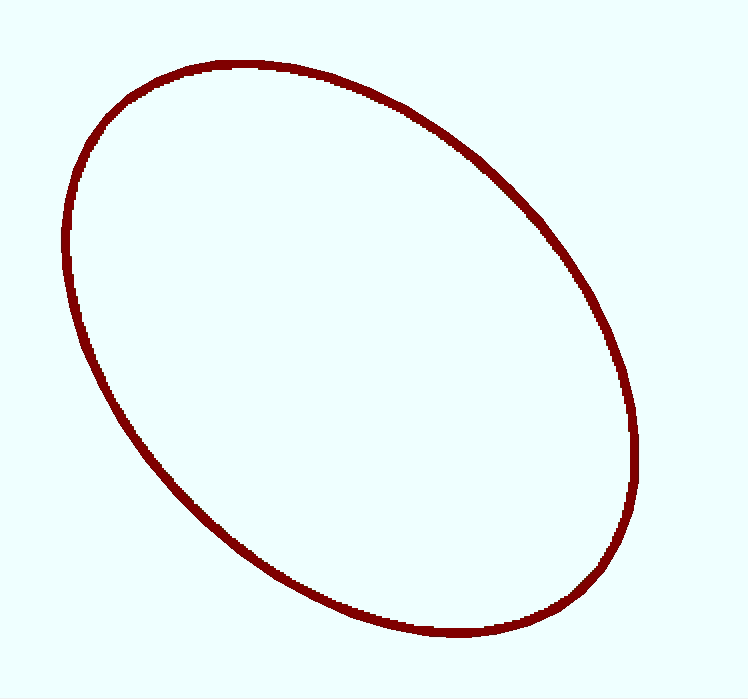
- Create an instance of the
CAD2DEllipseclass that repeats thevEllipseoutline:
CAD2DEllipse v2dEllipse = new CAD2DEllipse();
v2dEllipse.CenterPoint = vEllipse.Point;
v2dEllipse.MajorPoint = vEllipse.RadPt;
v2dEllipse.Radius = vEllipse.Ratio;
- Create an instance of the
CAD2DBoundaryclass. Addv2dEllipseto the boundary list.
CAD2DBoundaryList vBoundaryList = new CAD2DBoundaryList();
vBoundaryList.Add(v2dEllipse);
- Create an instance of the
CADCurvePolygonclass:- Add this entity to the current layout of
vDrawingusing theAddEntitymethod. - Add
vBoundaryListtoBoundaryData. - Set the
Colorproperty asColor.Green. - Use the
Loadsmethod to fill the internal data of the entity to prepare it for drawing.
- Add this entity to the current layout of
CADCurvePolygon vHatch = new CADCurvePolygon();
vDrawing.CurrentLayout.AddEntity(vHatch);
vHatch.BoundaryData.Add(vBoundaryList);
vHatch.Color = Color.Green;
vDrawing.Converter.Loads(vHatch);
- Use the
GetExtentsmethod to recalculate drawing extents.
vDrawing.GetExtents();
- Declare the local variable
vRectand specifyRectangleFas its type. This variable stores four floating values that represent the location and size of a CAD file. Use the following code to fit the CAD file topictureBox1. Finally, render the result with theDrawmethod.
RectangleF vRect;
double vRatio = (double)(vDrawing.AbsHeight * pictureBox1.ClientSize.Width)/ (vDrawing.AbsWidth * pictureBox1.ClientSize.Height);
if (vRatio > 1)
vRect = new RectangleF(0, 0, (float)(pictureBox1.ClientSize.Width / vRatio), (float)pictureBox1.ClientSize.Height);
else
vRect = new RectangleF(0, 0, (float)pictureBox1.ClientSize.Width, (float)(pictureBox1.ClientSize.Height * vRatio));
vDrawing.Draw(pictureBox1.CreateGraphics(), vRect);
The following picture illustrates the result.
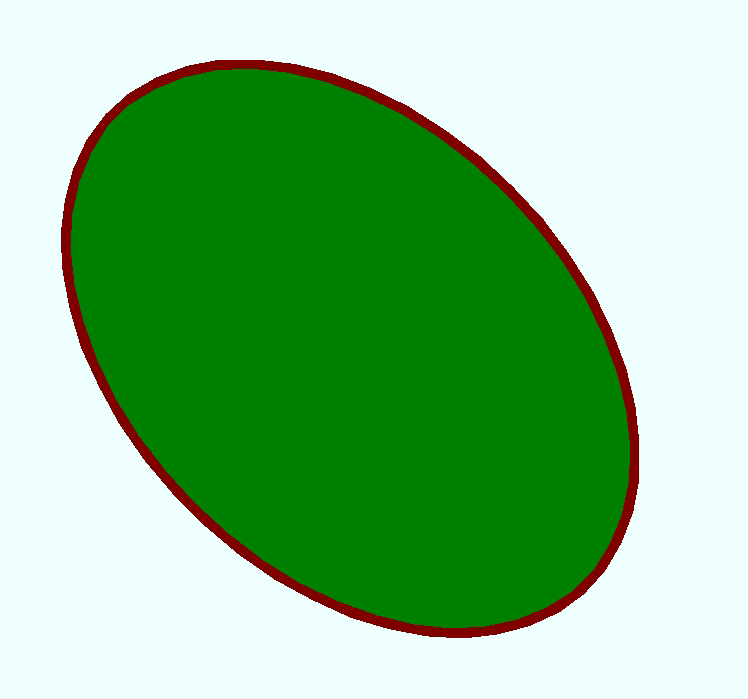
You have created the function to create a hatch on the basis of an existing entity.
The full code listing:
...
using CADImport;
using CADImport.FaceModule;
namespace WindowsFormsApp1
{
public partial class Form1 : Form
{
CADPictureBox pictureBox1 = new CADPictureBox()
{
Location = new Point(10, 30),
TabIndex = 10,
BackColor = Color.Black,
Size = new Size(995, 500)
};
public Form1()
{
Controls.Add(pictureBox1);
InitializeComponent();
}
private void AddAHatch_Click(object sender, EventArgs e)
{
CADImage vDrawing = new CADImage();
vDrawing.Converter.InitializeSections();
vDrawing.BackgroundColor = Color.Azure;
vDrawing.CurrentLayout = vDrawing.Layouts[0];
// Creating an ellipse
CADEllipse vEllipse = new CADEllipse();
vDrawing.CurrentLayout.AddEntity(vEllipse);
vEllipse.Point = new DPoint(10, 10, 0);
vEllipse.Radius = 10;
vEllipse.Ratio = 1.5;
vEllipse.RadPt = new DPoint(25, 25, 0);
vEllipse.Color = Color.Maroon;
vEllipse.LineWeight = 5;
vDrawing.Converter.Loads(vEllipse);
//Creating v2dEllipse that repeats the vEllipse outline. .
CAD2DEllipse v2dEllipse = new CAD2DEllipse();
v2dEllipse.CenterPoint = vEllipse.Point;
v2dEllipse.MajorPoint = vEllipse.RadPt;
v2dEllipse.Radius = vEllipse.Ratio;
// Adding v2dEllipse to the Boundary list
CAD2DBoundaryList vBoundaryList = new CAD2DBoundaryList();
vBoundaryList.Add(v2dEllipse);
vBoundaryList.BoundaryType = 1;
// Creating a hatch
CADCurvePolygon vHatch = new CADCurvePolygon();
vDrawing.CurrentLayout.AddEntity(vHatch);
vHatch.BoundaryData.Add(vBoundaryList);
vHatch.Color = Color.Green;
vDrawing.Converter.Loads(vHatch);
vDrawing.GetExtents();
// adjusting visualization sizes to the control area:
RectangleF vRect;
double vRatio = (double)(vDrawing.AbsHeight * pictureBox1.ClientSize.Width) / (vDrawing.AbsWidth * pictureBox1.ClientSize.Height);
if (vRatio > 1)
vRect = new RectangleF(0, 0, (float)(pictureBox1.ClientSize.Width / vRatio), (float)pictureBox1.ClientSize.Height);
else
vRect = new RectangleF(0, 0, (float)pictureBox1.ClientSize.Width, (float)(pictureBox1.ClientSize.Height * vRatio));
vDrawing.Draw(pictureBox1.CreateGraphics(), vRect);
}
}
}