The tab lists the file extensions for which CADEditorX User Interface can be used as a default program.
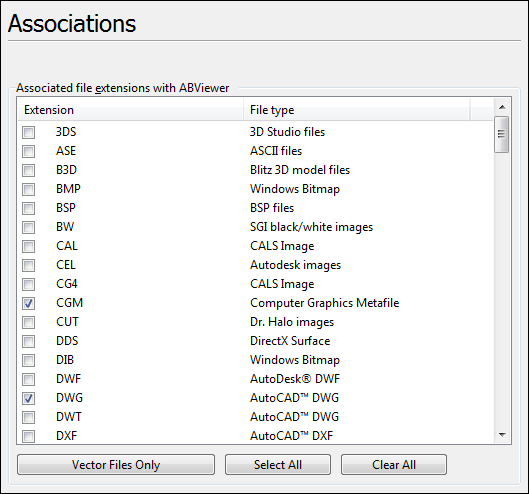
Associate file extensions with CADEditorX User Interface: if any extension in the list is checked then all files with this extension will be opened in CADEditorX User Interface by default.
You may press the Vector Files Only button and as a result only Vector files will be checked. If you press Select All all the extensions will be checked. The button Clear All will uncheck everything.
Go to CADEditorX