Quick Access Panel: ![]()
Ribbon: Editor -> Properties -> Line types
Menu: CAD Files -> Line types
Command: Linetypes
Outline of each line in the drawing corresponds to the requirements that set outline weight and type. Line type can be set both for a separate entity and for a layer where the entity is located.
Line type is described by a recurring sequence of strokes, points and spaces located along a line or a curve. Frequency of fragments recurrence is set by the line scale. When the scale is enlarged, the number of fragments per drawing unit increases. If the object length is less that the line type fragment, the object is displayed as a solid line. Except for strokes, points and spaces, built-in forms that are contained inthe compiled files of *.shx forms can be used in the line description. Line type descriptions are contained in a file with the *.lin extension. Each line type has its name and description containing the sequence of strokes, points and spaces. Several line types can be described in a *.lin file.
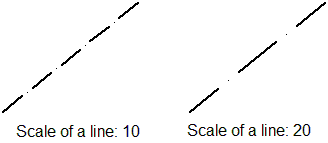
To use a line type you should load it to the current drawing. When you create a new drawing or open an existing file CADEditorX User Interface standard line types are added to the drawing. Loading of new line types from the *.lin file is implemented in the Line types dialog window. The loaded line types are contained in the file of the drawing (if the drawing is saved as DWG or DXF). Line types that are not used in the drawing can be deleted with the help of the Purge command in the Line types dialog window. The BYLAYER, BYBLOCK and CONTINUOUS line types as well as the line type set as current cannot be deleted.
Note: loading of line types from the *.lin files containing forms is not supported.
The Line types Dialog window
The window is used to load new line types, to delete not used line types or to set the line type as current.
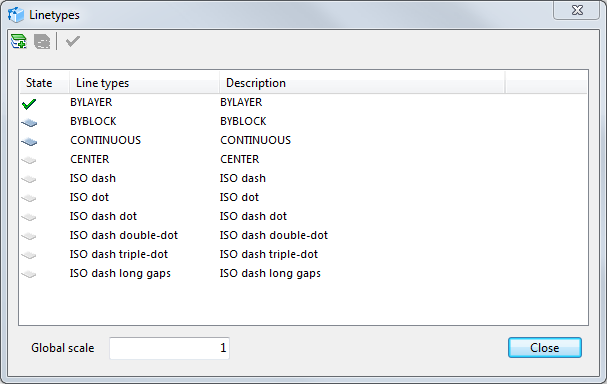
|
New Linetype (Alt+N). Displays the Load/reload line types dialog window that is used to load line types to the current drawing from the *.lin files. |
|
Delete Linetype (Ald+D). Deletes the selected line type from the drawing. It is possible to delete only line types not used in the drawing. It is impossible to delete the BYLAYER, BYBLOCK, CONTINUOUS line types and the line type that is set as current. |
|
Set current. Sets the selected line type as current. For example, if the BYLAYER type line is set, the created objects will have the BYLAYER line type. |
Line type list
List of line type names with text description loaded to the current drawing. The green tick is set opposite the current line type. Dark grey page is displayed opposite the line types used in the drawing. Light grey page is displayed opposite the line types not used in the drawing.
Global scale
Values of the global scale factor for all line types (the LTScale system variable). The resultant scale of line types spacing for the object equals the product of the global scale and the scale of the line.
The Load/reload line types dialog window
Displays line types from the specified *.lin file and allows loading the selected line type to the line types list of the current drawing for further usage. The window appears when the New Linetype button is clicked in the Line types window.
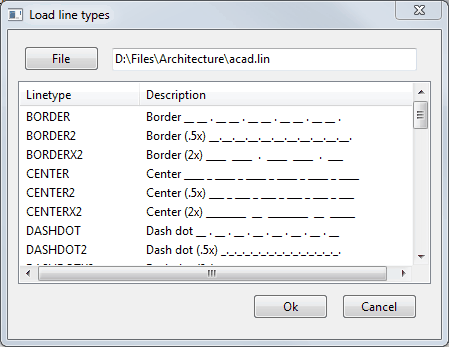
The File button. Allows opening the *.lin file with line type description for viewing and further loading the line type to the current drawing.
Line types list. List of the line types and their descriptions contained in the selected *.lin file. Line types descriptions of which contain forms are not displayed.
Go to CADEditorX