ABViewer allows converting single files or a group of files. Batch conversion provides a wide range of export settings, for example, black-and-white mode, specifying the output file size, etc.
Here is the full list of supported export formats:
ABViewer supports conversion into the following file formats:
Vector Formats |
|
Adobe Acrobat Document |
|
AutoCAD™ |
DWG |
AutoCAD™ |
DXF |
Adobe Flash |
SWF |
Computer Graphics Metafile |
CGM |
CADSoftTools drawing template |
DXT |
Scalable Vector Graphics |
SVG |
Hewlett-Packard HPGL |
PLT |
Stereolithography files |
STL |
Standard for the Exchange of Product model data |
STEP |
WaveFront model file |
OBJ |
Stripe model file |
OBJF |
NormalMapper files |
NMF |
Pulsar Studio LMTS File Format |
LMTS |
ACIS SAT/SAB Model File |
SAT, SAB |
G-code |
|
Mastercam Numerical Control File |
NC |
Raster Formats and Metafiles |
|
Bitmap Files |
BMP |
Compuserve GIF |
GIF |
JPEG images |
JPG |
Portable network graphic images |
PNG |
TIFF images |
TIF, TIFF |
Windows Metafiles |
WMF |
Enhanced Metafiles |
EMF |
Adobe Flash File Format |
SWF |
When exporting to PDF, the user can make use of a wide range of settings:
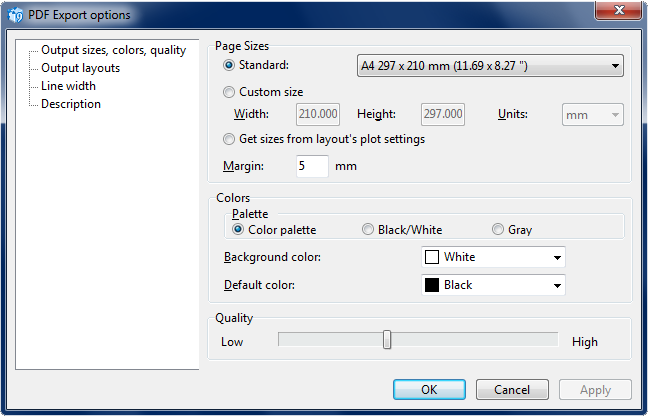
Go to ABViewer