Add CADEditorControl In Windows Form
Moderators: SDS, support, admin
Add CADEditorControl In Windows Form
Hi
How can I add CADEditorControl to WindowsForm?
How can I add CADEditorControl to WindowsForm?
Re: Add CADEditorControl In Windows Form
Hi,
If I understand you correctly, you'd like to add CADEditorControl to your toolbox:
1. Open toolbox panel ( View tab -> Toolbox);
2. Create new tab on the toolbox panel (e.g. test);
3. Right mouse click on the newly created tab and select Choose Items;
4. In the appeared window click the Browse button;
5. Find CADImport.dll and select it;
6. You will see a list with controls (e.g. cadPictBox,cadListView) selected by WindowForms
7. Press OK button and controls appear hin the selected tab.
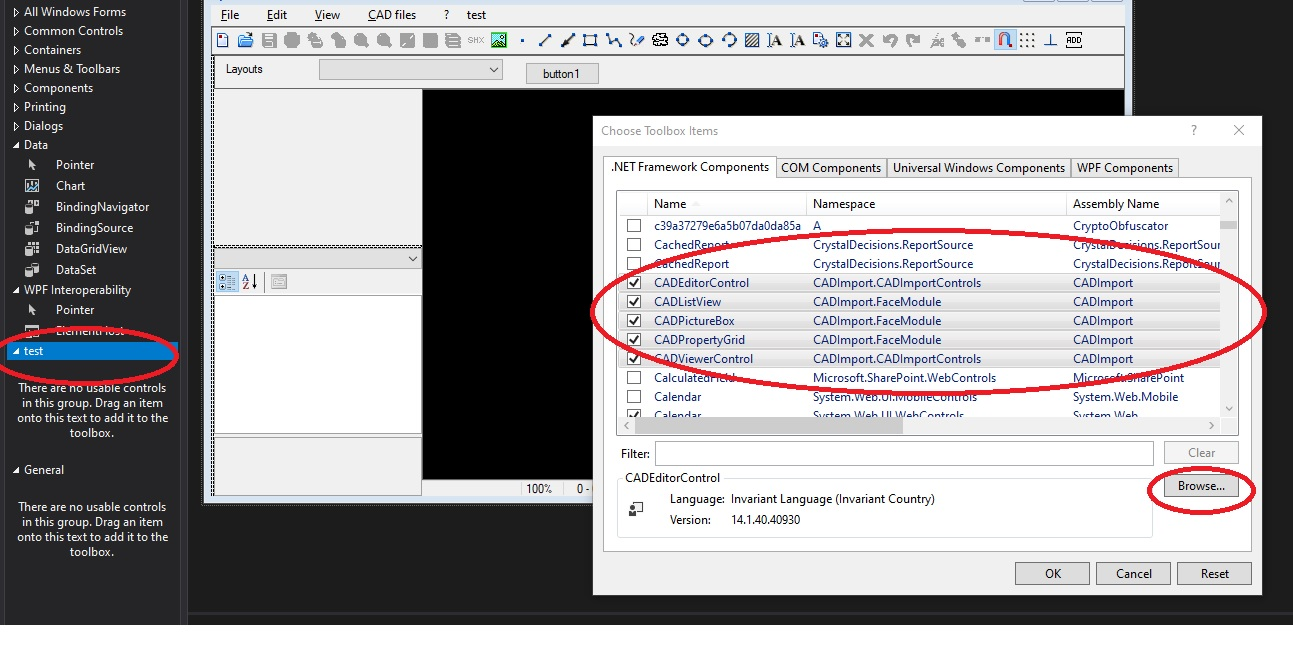
Catherine.
Technical Support E-mail: support@cadsofttools.com
Chat support on Skype: cadsofttools.support
Chat support on Skype: cadsofttools.support
Re: Add CADEditorControl In Windows Form
exactly , thank you so much